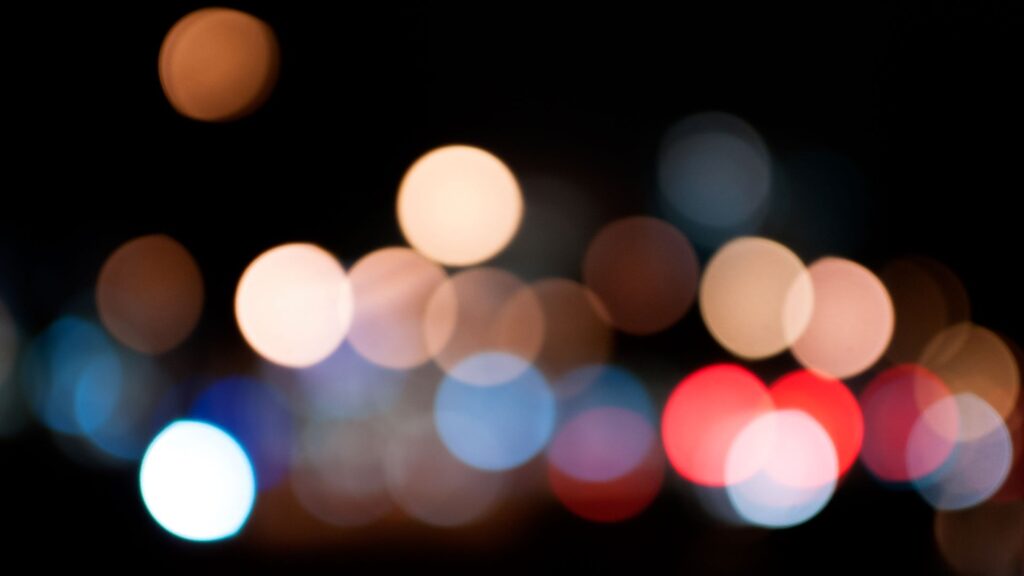Microsoft’s Dark Mode Overhaul – A Design Shift Worth Watching
Microsoft is finally addressing one of the most persistent complaints about Windows 11: its fragmented and inconsistent dark mode. For years, users have had to contend with a system that only partially embraced the darker aesthetic, leaving legacy dialogues, like file operations and deletion prompts, stubbornly bright and jarring. Now, with the upcoming 25H2 update, Microsoft is rolling out a more comprehensive dark mode experience, extending the theme to previously untouched areas of the operating system. This marks a significant step forward in creating a visually cohesive and user-friendly interface.
The redesign represents more than aesthetics. It reflects a broader shift in how Microsoft is approaching user experience, with a renewed focus on consistency, comfort, and accessibility. The updated dark mode features softer greys and improved contrast, reducing eye strain and making it easier to work in low-light environments. For designers, this evolution presents both opportunities and challenges. As dark mode becomes more deeply integrated into Windows, it’s no longer enough to treat it as an optional feature, it must be considered a core part of the design process.
Designing for dark mode requires a different mindset. High contrast is essential, but too much can be harsh and uncomfortable. Instead of pure black and white, designers should opt for muted tones and subtle gradients that offer depth without overwhelming the user. Typography also needs attention, thin fonts and saturated colours often lose clarity in dark environments, so medium-weight fonts and desaturated hues are preferable. Icons and logos may need to be adapted to maintain visibility and brand consistency against darker backgrounds.
Another key consideration is accessibility. While dark mode can enhance readability for many users, it can also introduce new barriers if not implemented thoughtfully. Maintaining proper contrast ratios and ensuring that interactive elements remain clear and intuitive is vital. Designers should also be mindful of context, dark mode works well in dim settings, but can hinder visibility in bright environments. Offering users control, such as toggles or automatic switching based on ambient light, can help strike the right balance.
Ultimately, Microsoft’s dark mode overhaul is a reminder that design is never static. As platforms evolve, so too must our approach to creating digital experiences. For designers working within the Windows ecosystem, now is the time to audit existing interfaces, refine visual hierarchies, and ensure that dark mode isn’t just supported, but beautifully executed.